Are you struggling with the question of whether or not to buy a tablet for your kids or which one to pick? I have tested a few others (not listed), that I did NOT like. In the end, I chose to review two of my favorites. At first, my husband and I worried about our kids having too much time with electronics and not getting enough exercise, but I liked the idea of changing up TV time for interactive learning which is why we gave in a purchased a tablet.
LeapFrog Epic 7″:
The reason we love the Leap Pad Epic is it seems to have a never-ending selection of games, videos, and activities. The games are conveniently categorized into subjects such as math, reading, exploring and more. The games can be purchased online at the Leap Frog website, but once my account was set up purchasing and downloading games was easy. LeapFrog had sales on select games, and it seemed like the more games that purchased, the cheaper they were. My five year old prefers the Epic to the LeapPad Ultra, but my kids enjoy both tablets. The Epic has a timer, which is fantastic for customizing how long they can spend on certain activities, but my kids are sneaky and learned to switch the profiles to get longer game time. I love the timer because you can set it up to block the web, individual sites and stop them from trying to make purchases. Plus, another great thing about the timer is that there is no question about how long they played and no whining about game time ending.
Negatives:
- The volume is loud, even at the lowest setting.
- They destroyed the pen within a week.
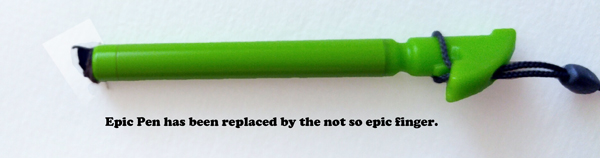
Positives:
My girls have improved by LEAPs (pun intended) and bounds at writing letters.
No pile of cartridges, but some games or videos won’t work without the internet. I love the timer.
Easier to clean, because it only has the power button and volume on the top. There is no external home button, and sometimes they swipe and turn on airplane mode accidentally. I wish it had a home button. We bought ours on Amazon. It was a great deal because it came with the protective skin the tablet and a game card.
LeapFrog LeapPad Ultra XDI:
One of the reasons we like the LeapPad Ultra is the external home button. It is so nice to easily go back to the home screen, once in a while on the Epic if the game gets stuck, it’s a pain trying to swipe for the home button. This tablet is sturdy. My girls have dropped it a few times or jabbed it a little too hard with the pen, and I’m left wondering if they have cracked the screen, but all is well, and the tablet is fine. The other reason I like this tablet is the pen is still around. The tip of the pen on the Epic was chewed off or pulled off, either way, it’s gone now, so they have to use their finger. If you have more than one game cartridge, it’s a good idea to buy a case for the games. Otherwise, the games can be lost or broken. Cartridges are a good and bad thing; it is nice because you DO have cartridges if something happens to the tablet or the battery is dead, because if you have another tablet, then you can just plug the game into the slot. Another negative about the Ultra is (I am partially to blame) when I forgot the parental password and tried to change it, the website the tablet listed didn’t work. UPDATE: After two hours of trying to follow the directions on their site for resetting the parental password, (I couldn’t turn on wifi because it was turned off at the time the password was locked) I called them and 5 minutes later a very nice lady gave me the password reset code. I was able to turn wifi back on and update everything. The games bought online for the Epic now could also be used with four more devices. While they still love their Ultra, they love the Epics fun homepage and the start-up screen.
Negatives:
I couldn’t reset the parental controls.
Positives:
It’s sturdy.
It has a home button.
Conclusion:
I would pick the Epic again in a heartbeat. If your kids are young and you can find a used ultra with games, then it is a great starter tablet. Otherwise, the Epic wins. Instead of handing out money for an allowance, we allow them to choose a game they want for their tablet. Tablet time is a great reward for a job well done and an excellent way to spend down time.
I want the games to be educational, and they wanted the games to be fun, so here is a list of games that my girls and I can all agree on:
Leap Pad Ultra Game Cartridges:
- Clifford Learning Game
- Learn to Read Collection- Mysteries – My three-year-olds love this one.
- Learn to Read Collection- Adventure Stories
- Learn to Read Collection- Fairy Tales
- Adventure Sketchers
- Letter Factory
- Cooking! Recipes on the Road- (Mathematics) My five year old loves this one.
- Get Ready for Kindergarten – Everybody loves this one.
- Jake and the Never Land Pirates (Mathematics)
Leap Pad Epic Games:
- Gappy Learns Reading
- Gappy Learns Writing
- Alphabet Stew
- Learning Friends: Preschool Adventures
- Mr. Pencil
- Roly Poly Picnic 2
- Busy Beehive
- Stretchy Monkey 2
I found the games above available for the Leap Pad Epic too, but here are some additional games.
Which do you prefer? What games would you recommend?

idle heroes hack
Yeah bookmaking this wasn’t a risky decision outstanding post! .
dragon ball fighterz crack
Intresting, will come back here more often.
Miguelina Lampros
You sure know what you’re talking about. Everyone is going to soon be visiting your site.
zvodretiluret
It’s really a cool and helpful piece of information. I’m glad that you shared this useful information with us. Please keep us informed like this. Thanks for sharing.
Yong Sarantakis
Enjoyed studying this, very good stuff, thankyou.